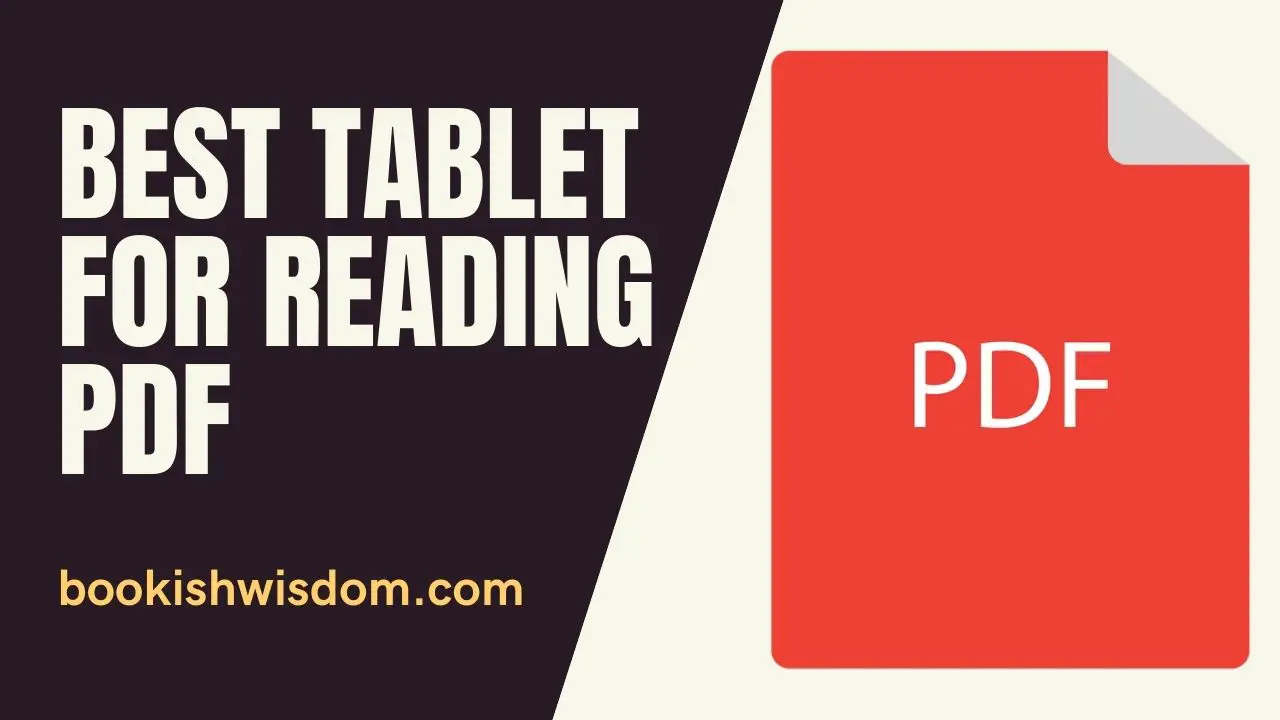Disclaimer: This post contains affiliate links. If you click and buy, we may make a commission at no additional charge to you. Please see our affiliate disclosure for more details.
Tablets are becoming more popular with students and professionals for their ability to take notes, read textbooks, send emails, and surf the web in a mobile environment. Tablets can be used in conjunction with laptops or desktops to enhance productivity in the workplace.
A tablet is also an excellent choice for avid readers who enjoy reading eBooks on the go. Whether you’re a student or an avid reader, you might need a tablet for various reasons.
In this post, we’ll take a look at the best tablets for reading PDF and why they are the perfect choice for your needs. So, if you’re here looking for a new tablet and want one that is perfect for reading PDF files, keep reading! We’ll help you find the best cheap tablet for reading PDF. Let’s start…
Table of Contents
Best Tablet For Reading PDF Files
1. Samsung Galaxy Tab A
The Samsung Galaxy Tab A is the perfect device for reading PDF. With an 8” display, dual speakers, and a long battery life, you can enjoy all your favorite content whenever and wherever you want. The slim and lightweight design makes it easy to take with you on the go, while the premium metallic finish gives it a sleek look. And starting with 32GB of built-in storage with 2 GB of ram, there’s plenty of space for photos, videos, songs, and more.
It’s a wifi-only tablet so there is no sim slot, which means you cannot add data plans. However, it does share your mobile hotspot and has kid-friendly options to turn on in settings if needed! The tablet also supports an earbud connections. Overall, Samsung Galaxy Tab A is one of the best tablet for reading pdf.
2. Kindle Paperwhite(If you want an E Ink display)
Amazon Kindle Paperwhite is thin, lightweight, and travel-friendly so you can take your favorite books wherever you go. A single battery charge lasts up to 10 weeks. Battery life may vary based on usage.
Feature includes:
- A 6.8” display and thinner borders, adjustable warm light
- With a flush-front design and 300 ppi glare-free display that reads like real paper, even in bright sunlight.
- Easy on the eyes
- Waterproof reading
More about the Product: This kindle supports Dark Mode, and the ads are also worth it as they recommend you good books to read! One thing we should mention: the ad does not appear while reading (only appears when it’s time for screensaver), also you will be able to upload pdf files so easily – just by syncing via USB cable or Bluetooth connection from your phone/tablet!!! Furthermore, the device is a glare-free device.
3. Kindle Oasis
If you want the best tablet for reading pdf then Kindle Oasis might be a good choice out of hundreds of tablets. The Kindle Oasis is a high-end eReader from Amazon. It has a larger screen than the other Kindles, and it’s a waterproof Kindle. The Oasis also features a new adaptive front light that will automatically adjust to your environment for better reading in any setting.
The device also offers water resistance or Audible integration. The Kindle Oasis is one of the best e-readers on the market if you’re willing to spend a little more money. It’s a great device for those who love reading in bed or want to read on the couch. It has all of the features you would expect from an e-reader, like adjustable brightness and tinting options as well text-to-speech that isn’t too bad!
The most impressive feature about this device though? The size – it’s 7 inches screen as opposed to a 6 inch screen for the regular Kindle, which means its more comfortable than ever before due to being larger without feeling bulky where people with smaller hands might find themselves struggling slightly less often because there’s plenty of space available between each letter/number combination. The Kindle Oasis has all of those functions (and more) and is still very affordable compared to similar products on the market. This will definitely be going to make your pdf files reading more fun than ever.
4. Apple iPad Pro
Apple iPad Pro is a powerful 12.9-inch tablet that you can easily read pdf files with ease with a stunning edge-to-edge Liquid Retina display, A12Z Bionic chip, fast Face ID, and secure authentication with Apple Pay. It features an advanced camera system — including a 12MP wide camera and 10MP ultra-wide camera — for incredible photos and videos.
This Apple iPad pro comes with 7MP TrueDepth front camera which lets you take selfies like never before with Portrait mode and all the fun filters in Portrait Lighting. And it has four-speaker audio and five studio-quality microphones.
5. Apple iPad mini 4
Apple iPad mini 4 is the best tablet in its class. It’s got a 7.9″ Retina display, an A8 chip and 128 GB of storage space to keep you entertained for hours on end.
It also features 8 MP iSight camera with 1080p HD video recording, so you’ll never miss a moment or forget an important detail again!
This iPad comes with a charger. The iPad is unlocked means you may have to buy a SIM card to work on with the sim. The new iPad mini 4 has been designed with your needs in mind.
The Apple iPad mini 4 is a great device with many pros, but it also has a few cons listed below:
6. Lenovo Tab M10
Lenovo Tab M10 is a 10.1-inch tablet that features a bright, crisp display and powerful sound. It’s also easy to use with one hand and great for entertainment on the go.
The Qualcomm Snapdragon 64-bit Octa-core MSM8953/625 Processor (2.0GHz) delivers great performance for multitasking and playing games, while the 2GB RAM ensures smooth operation when you’re running multiple apps at once. The 32GB ROM provides ample storage space for your photos, videos, music, and more. This sleek and stylish tablet has a built-in GPS, making it easy to get directions while on the go. The USB Type C charging cable allows you to charge your device.
It supports T-mobile 4 and AT&T nano sim card. It is also one of the best cheap tablets for reading pdf. With this tab, your pdf file reading or any type of reading will be very easy.
7. Amazon Fire HD 10
With a stunning 10.1″ 1080p full HD display, 32 or 64 GB of internal storage (add up to 512 GB with microSD), and up to 12 hours of battery life, the Amazon Fire HD 10 tablet gives you more of the entertainment you love. Now 30% faster thanks to 2.0 GHz octa-core processor with up to 2GB RAM, Fire HD 10 tablet delivers fast performance when you need it most.
You can choose the device among the colors Black, Twilight Blue, Plum, or White. It has the USB-C (2.0) connector and included Type-A to Type-C cable to connect to a PC/Macintosh computer and also a MicroSD slot for external storage.
8. Sony DPT-RP1/B
With the 16GB internal memory, Sony DPT-RP1/B provides storage for approximately 10,000 PDF files. It has an ultra-high contrast display that reads like real paper.
This Sony Digital Paper Tablet will give you the best reading experience with its super-high resolution of 1,200 x 2,400 pixels (300 PPI). It will change your life as it makes reading so much easier and more enjoyable. You can also enjoy being able to write on this device with a pen or pencil.
This is a great tablet that can be used for more than just reading books. The screen is very clear with good resolution, the battery life is amazing. It’s also very lightweight (as compared to other eReaders) which makes it easy to carry around without feeling like you have a brick in your bag. The tablet will make writing experience feel more natural than ever.
Conclusion
We hope this article was helpful in finding the perfect reading tablet for pdf documents. With so many different features and devices to choose from, it can be difficult to find one that suits you best.
Hopefully, we helped narrow down the field a bit by providing some of our thoughts on what makes for an ideal choice when looking at these products. If you need more information or want us to do any research with regard to purchasing a new device, don’t hesitate to reach out!