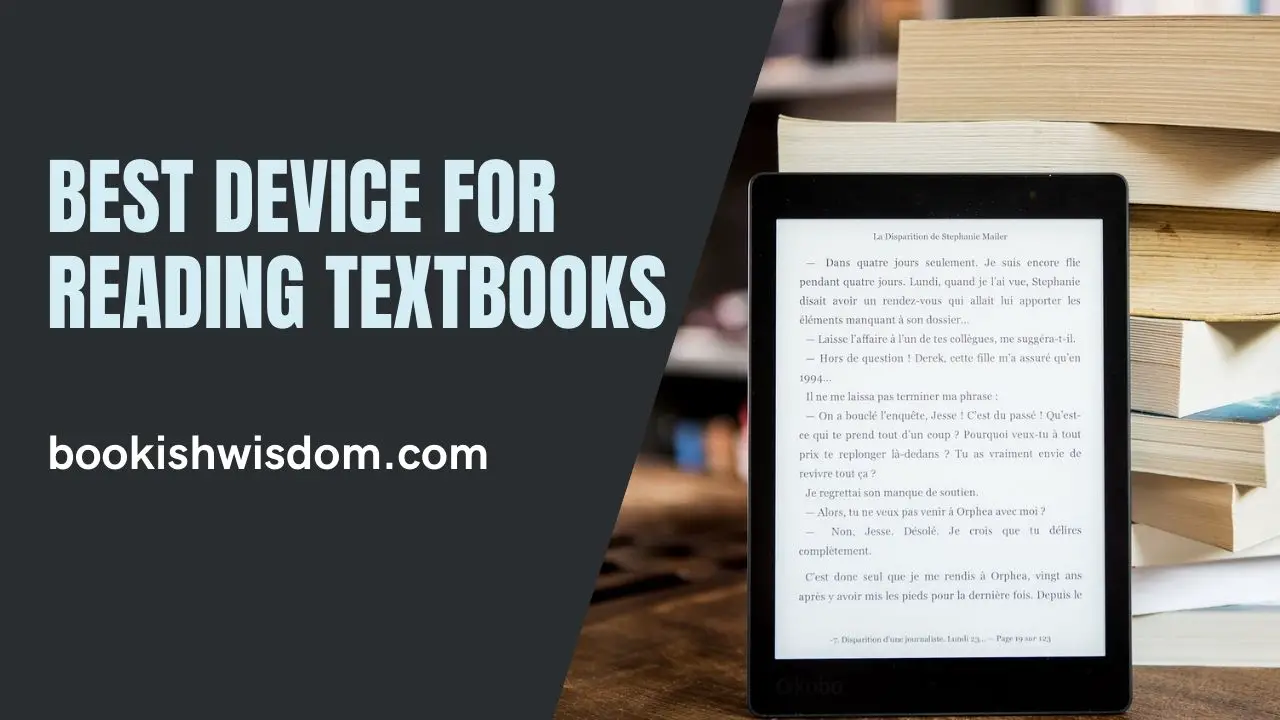Disclaimer: This post contains affiliate links. If you click and buy, we may make an affiliate commission at no additional charge to you. Please see our affiliate disclosure for more details.
The best device for reading a textbook is a matter of personal preference. However, there are many advantages to reading textbooks on a tablet than reading a physical textbook. The primary advantage is the ability to highlight and annotate text while you read. This makes it easier to review key points during class discussions. There are plenty of benefits using of using tablet. The tablet can also make studying more fun because of its variety of features.
There are many different devices on the market, from barnes noble nook glowlight to Kindle Oasis. But which one to pick? What is the best ereader for college textbooks? It all depends on your preferences and budget. We’ve created a list of devices with their pros and cons so you can find out which one will work best for you!
Table of Contents
Best Device For Reading College Textbooks
1. Apple iPad Pro

If you are looking for the best device for reading textbooks then apple iPad pro should be on your bucket list. It is a powerful tablet that can be used for academic purposes. It features an advanced Liquid Retina display, A10X Fusion chip with 64-bit desktop-class architecture, and Touch ID fingerprint sensor. The 12.9-inch iPad Pro supports Apple Pencil (sold separately) for precise drawing, writing, or painting in apps like Notes or Procreate. The iPad has a good front camera that lets you take photos or videos.
The Apple iPad Pro is a portable computer that can give you big productivity gains when you need it. Also, it comes with a better camera and a faster processor. Plus, the battery lasts longer.
2. Apple iPad Air

Apple iPad Air is a powerful tablet that lets you do more than ever before. The 10.9-inch Retina display features True Tone, so the color on the screen looks just like the color of the light around you and P3 wide color, which makes everything you see more vibrant.
A bigger screen means more space to work on. The iPad has a big screen and will surely be going to increase your productivity academically. It’s nice for taking notes and works faster with its great processor. Even, the sound quality is quite better for this iPad. However, I think the only con is the price. As the product offers a lot of value it is inevitable the price would be higher.
3. Apple iPad Mini

Apple iPad mini features a stunning 8.3-inch Liquid Retina display with True Tone and wide color, Apple Pencil support, A12 Bionic chip with Neural Engine for faster Face ID unlocking and more responsive gaming experiences than ever before, an advanced 12MP camera system that captures incredible photos and videos in any light and up to 10 hours of battery lifespan to keep you charged throughout the day. Available in four beautiful colors including purple, starlight, pink, and space gray the iPad is one of best tablet for reading college textbooks.
With its lightweight form factor, it is easy to carry around with you, wherever you are going. This Apple tablet has a large screen, outstanding audio, and good battery life. The Apple Pencil gives you precision and accuracy when creating digital masterpieces.
4. Amazon Kindle Oasis

If you are looking for the best kindle devices then you should consider Kindle Oasis. Amazon Kindle Oasis is beyond useful – it does it all. With its 7″, 300 PPI flush-front Paperwhite display this kindle device has water resistance capability so you can read in the bath or by the pool. It has physical page turn buttons which is very cool. Also, it has instant access to millions of books and newspapers.
The Amazon Kindle Oasis is one of the if not the best e reader offering a number of features that set it apart from the competition. The oasis includes an Audible integration, allowing you to easily listen to audiobooks. Also, huge ebook collections is available in the kindle store.
This ebook reader is small and light, but it feels solid in your hands, not cheap or flimsy. This device’s screen is large enough to enhance your reading experience, but not so large that carrying it in one hand is difficult. It uses e ink technology which makes the device more interesting. The e ink display gives much less strain on the eye than reading from an LCD screen. If you are a voracious reader who enjoys taking notes, this kindle will come in handy.
Also Read: Best Amazon kindle paperwhite Case
5. Amazon Fire HD 10 Tablet

The Amazon Fire HD 8 Tablet is an excellent ereader for reading eBooks, digital books or textbooks. It includes Alexa hands-free capabilities, allowing you to manage your tablet with just your voice. The Amazon Fire HD 8 features an 8-inch high-definition display, 32 or 64 GB of internal storage, and microSD card expansion up to 1 TB. The battery lasts up to 12 hours, allowing you to enjoy all-day enjoyment without needing to constantly charge it.
This is a fantastic tablet that is both easy to use and packed with useful features. It is incredibly portable and lightweight, allowing you to take it with you wherever you go. The screen is larger than most tablets on the market today so that you can read your favorite book, pdf file/ pdf documents more conveniently.
6. Microsoft Surface Go 2

The Microsoft Surface Go 2 is a slick, slim tablet with 10.5-inch screen size, a 64GB memory storage capacity. This tablet features a full touch screen display with a resolution of 1920 x 1080. It also has a wide viewing angle. The tablet runs on Windows 10 home. There is a micro USB Type-C port and headphone jack for easy charging and listening to tunes on the go.
The best things about this tablet are the screen resolution, Camera as well as good speakers and more. The tablet uses windows and is an excellent replacement to a laptop or a computer.
The tablet comes preinstalled with Windows 10 Home in S mode, which means you can only install apps from the Microsoft Store. However, from within the operating system, you can switch to a full version of Windows 10 Home. The battery is also a major con. Windows devices powered by Intel processors have a higher battery consumption. As a result, you may not have the best experience with the battery.
7. Microsoft Surface Pro 7

Microsoft Surface Pro 7 is a sleek and durable design that is lighter and thinner, making it a true laptop replacement with longer-lasting battery life for all-day use. It has the ability to go from empty to full faster about 80% in just over an hour.
You can choose to work or play on the go with up to 16 GB of RAM and up to 1 TB of storage. A high resolution 12.3″ PixelSense Display has excellent color accuracy, high contrast, and low glare, allowing you to use your Surface Pro in any lighting conditions.
The Surface Pro is a tablet that can replace your laptop/desktop. The tablet comes with Windows 11 Operating system which is great. Other than that, it has faster processors than the previous models and it uses USB-C Port. The tablet is great for portability with good battery life.
8. Samsung Galaxy Tab S7

The Galaxy Tab S7 is the perfect tablet for students and professionals. With an 11-inch touchscreen display, an in-built 512GB of external storage, and an S Pen that can control presentations and take notes easily, this tablet is perfect for studying or working. The Tablet also has a fast-charging time so you can keep working all day long.
It’s a great tablet for anyone with expansive screen size, powerful speakers, and expandable micro sd storage, the Galaxy Tab S7 has all you need to enjoy binge-watching your favorite series. The processor is perfect for multi-tasking, and the battery life lasts long. However, It doesn’t have a headphone port and it’s expensive. But with its great camera quality and amazing build quality, this tablet stands out in the competition for the best device for reading college textbooks.
9. Samsung Galaxy Tab A7

The Samsung Galaxy Tab A7 is a premium, 10.4-inch tablet that delivers the perfect mix of screen size and portability. The slim and sleek design features a stunning 10.4-inch ultra-widescreen display, enhanced quad speaker system, fast-charging USB-C port for up to 12 hours of battery life, and microSD slot for memory expansion up to 1TB.
The tab is easy to hold, and videos will look great on its sharp display. The Tab A7 also has a longer battery life most of the tablets. With headphones plugged in, you can enjoy your favorite movies anywhere you go. With 4 speakers and Dolby Atmos sound, you’ll be immersed in your favorite TV series or movies. If you primarily use it for studying, reading books, and watching movies, then this device will be one of the best devices for you.
10. Lenovo Chromebook Duet

The Lenovo Chromebook Duet is an ultra-slim, portable laptop that offers 10 hours of battery life. The ereader features an FHD (1920 x 1200) IPS display for stunning colorful details with a fast & stable plug-and-play detachable keyboard, for a more comfortable typing experience.
The Lenovo Chromebook Duet is a comparably cheap laptop with an amazing display and portability. It provides students with everything they need to complete their assignments on the go.The lightweight and sleek design makes it easy to carry around, while the Google Chrome operating system provides you with fast performance and easy-to-use functionality.
Conclusion
You can choose the Lenovo Chromebook Duet which is considerably cheaper than most tablets. Or Samsung Galaxy Tab S7 which is powerful with stunning built-in quality. If you want to use windows on your tablet there are options like Microsoft surface. Above all, if non of the things works well with you can go with Apple Ipad. Among the apple iPads, apple iPad Pro would be the number one choice. But again, choosing the best device for you is about discovering what suits your learning style and needs.
On the whole, reading in digital device is very useful and great for students. I hope this article has helped you choose the right device!