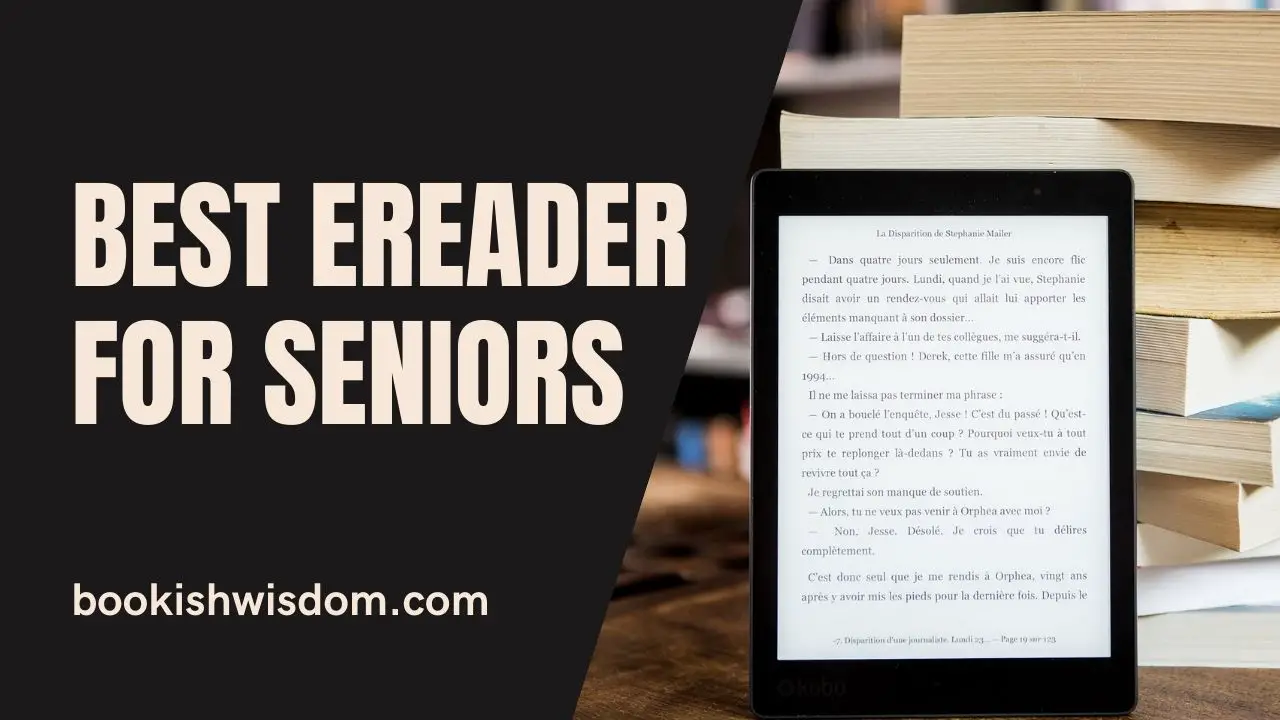Disclaimer: This post contains affiliate links. If you click and buy, we may make a commission at no additional charge to you. Please see our affiliate disclosure for more details.
There’s always an e-reader out there that’s perfect for you no matter how old you are. With so many different models and brands to choose from, it can be tough to know which one is right for you. But don’t worry – we’re here to help!
In this post, we’ll take a look at some of the best readers for seniors and tell you what to look for when deciding which one is right for you. So whether you’re new to e-readers or just looking for a change in book reading, keep reading to find out more!
Table of Contents
What to look for before buying an ereader?
Screen: The screen of the e-reader is one of the most important things. Look for a device with a high resolution. Also, look for one that has an anti-glare coating so you don’t strain your eyes while reading in the sunlight. And look for one that doesn’t have too many buttons since you’ll need to get used to using a touchscreen instead of physical buttons.
Features: In general, all ereaders have the same basic features. However, some devices have a backlight option for reading in low-light conditions and others may have a touchscreen with more than one point of pressure sensitivity. Look for features that would be useful to you.
Size: Ereaders come in different sizes. Generally, the larger the display, the more expensive it will be. Look for a device with a size that is comfortable to hold whether you’re lying down or sitting up.
Storage: If you want to store a lot of books go for bigger storage options. Usually, ebooks are very short in size so you won’t need a lot of storage for ebooks. However, it’s not true for Audiobooks. Audiobooks might be very big sometimes. So, you might need a lot of storage for that.
Long battery life: Anyone looking for an e-reader should go for a long battery device where a single charge can last for longer!
Price: The price is also a very important thing to consider. It can be very cheap to very expensive, but the basic function and style will typically remain the same for all devices. Find one that has plenty of storage space and is comfortable to hold and overall that suits your needs when reading for hours on end.
Best Reading Tablet For Seniors
1. Amazon Kindle Paperwhite
The all-new Amazon Kindle Paperwhite(2021) is one of the newer Kindle models that is a perfect reading companion, with a 6.8” display, thinner borders, and adjustable warm light that lets you read your favorite books at any place. The Kindle has longer battery life so you can read without having to worry about recharging.
It is a waterproof Kindle allowing you to read in even more places, including beaches and other watery places. And with a 300 PPI glare-free display and 20% faster page turns, you can breeze through your most exciting reads. Plus, if you pair your Amazon Kindle Paperwhite with an Audible subscription and Bluetooth headphones or speakers, you can listen to your stories anytime, anywhere.
The Kindle comes with a larger screen, faster page turns. Plus, USB-C charging means you can power up quickly no matter where you are. With millions of books available in the Kindle Store, there’s never been a better time to read!
The Amazon Kindle Paperwhite uses e ink technology in the display which is great for the eyes. E ink technology is very eye-friendly and it’s one of the cool things about Kindle Paperwhite.
With this kindle, you can read for hours on end without experiencing any discomfort, I guarantee it. Another advantage of this e-reader is that it is quite sturdy, which means you will be able to use it for many years without having to replace it! For the sake of completeness, I would also recommend getting yourself some microfibre towels (or other cleaning equipment) so that you do not screw up the device’s capacity to pick up fingerprints or dust – because let’s face facts, you definitely do not want your kindle to be dirty.
2. Kindle Oasis
Introducing the all-new Amazon Kindle Oasis – one of the thinnest, lightest Kindle ever with a 7″ flush-front display and 300 PPI Display. The adjustable warm light shifts from white to amber so you can read comfortably in any environment. With durable waterproof construction, the Kindle Oasis is perfect for reading at the beach or by the pool.
Plus, Kindle oasis has page turn buttons which makes it easy to flip through your book. Also, instant access to millions of books, newspapers, and audiobooks lets you keep up with your reading list no matter where you are.
The Amazon Kindle Oasis is the absolute blend of design and functionality. The sleek, premium aluminum design makes it a great addition to any book lover’s collection, while the E-ink display provides a fantastic reading experience. At only 6.6 oz (188g), it’s also one of the lightest Kindle devices available, and its warm light setting makes it perfect for bedtime reading. And finally, the screen is fantastic.
Unfortunately, its battery life falls a bit short of expectations; but overall, this is still an amazing product. Also, unlike some other Kindles, this kindle model uses Micro USB instead of USB-C. But overall, the Amazon Kindle Oasis is one of the best kindle for seniors.
3. Amazon Fire HD 8 (10th Generation)
The Amazon Kindle Fire HD 8 is one of the kindle fire models that has a beautiful 8″ HD display. It comes with 2X internal storage (32 or 64 GB) and 2GB of RAM. This 10th generation release features a new 2 GHz quad-core processor for 30% faster performance. Apart from reading, you can also check email, make video calls, and the tablet is hands-free with Alexa – just toggle on/off when needed. With dual-band enhanced WiFi, you’ll enjoy smoother internet. This user-friendly device is great for watching movies, reading paper books digitally, and so on.
The Fire HD 8 is an amazing tablet that comes with a very cheap price tag. It is also compatible with Alexa, which makes it easier to control and manage. You can choose from multiple colors, and the battery life is excellent. Battery life usually lasts longer.
However, speaker quality could be better and camera quality doesn’t look too great for the device. The screen resolution is not up to mark either, but overall this tablet still offers a lot of value with its price and is undoubtedly one of the best tablets for elderly users.
4. Amazon Kindle (2019)
The Amazon Kindle features a glare-free 167 PPI display that reads like real paper and adjustable brightness lets you read comfortably in any lighting condition, and also it offers 8 GB of storage so you can store thousands of ebooks. And with Kindle Unlimited, you can get unlimited access to over 2 million titles, thousands of audiobooks, and more. You can pair with Audible to listen to audiobooks with Bluetooth headphones or speakers and switch seamlessly between reading and listening.
Other great features of the Amazon Kindle is its lightweight and long battery life is very good so that you can read comfortably without having to worry about running out of power.
Let’s talk about the cons. The first one is there is no wall charger provided, the kindle only comes with a USB cable. So, if you do not have a wall charger you will have to purchase it. Alternatively, you can charge with a computer or a laptop which is not recommended and is much slower.
And if you’re looking for an ad-free reading experience, Kindle offers an ad-free version for extra 20 dollars. Another downside of the kindle is — it does not have an audio port. Plus, it’s not waterproof either which is a headache for a lot of people.
5. Kobo Forma
Looking for an e-reader that’s comfortable to use for hours on end? Look no further than the Kobo Forma. Its ergonomic design ensures a relaxed reading experience, while its waterproof compatibility allows you to read in any environment. Plus, with its adjustable screen brightness and temperature settings, you can make your reading experience the best that suits your needs. And with up to weeks of battery life, you can keep reading without having to worry about running out of power.
The Kobo Forma is a great eReader for those who love to read in low light. It has a nice design and easy-to-use search feature so that you’ll be able to find any book you’re looking for in no time. The cons? It’s a bit expensive compared to some other e-readers on the market. Plus, it’s not as responsive as it should be. One last thing to note: this device does not support audiobooks.
6. Kobo Clara HD
The Kobo Clara has a 6″ screen size and 300PPI resolution. With this e-reader, you’ll be able to read all your favorite books with stunning clarity. Plus, with 8GB of storage space and over 50 font sizes and types available, you’ll be able to find the perfect settings for any book. And long battery life will help you to be able to read for hours without having to worry about running out of power.
Furthermore, the Kobo Clara HD has amazing battery life. ComfortLight Pro is used in this e-reader. This is a blue-light filter that limits your blue light exposure by keeping track of the time and your time zone automatically. The color adjustable integrated light in this e-reader is beautiful. But the worst aspect of the device is — it’s a bit slower and doesn’t have the most responsive touchscreen. Plus, it uses Micro USB instead of USB-C which is really archaic.
7. Kobo Nia
Whether you’re reading in direct sunlight or in a dimly lit room, you’ll be able to see the screen perfectly with the Kobo Nia. Plus, with 8GB of storage, you can take your entire book collection with you wherever you go. With over 6 million titles to choose from, you’ll always be able to find something new to read(from the Rakuten Kobo eBookstore). You can choose from over 50 font sizes and 12 font types to make reading more comfortable for you.
Kobo Nia is easy on your eyes! Its adjustable display brightness means you can customize your reading experience to match your environment, and its long battery life means you can stay entertained all day long.
8. Barnes & Noble Nook GlowLight 3
The all-new Barnes & Noble Nook GlowLight 3 is perfect for anyone who wants a seamless reading experience from day to night. With its 6-inch screen, 8 GB of storage capacity, and page-turning buttons, the Nook GlowLight 3 is designed for a faster and more enjoyable reading experience. Plus, its soft-touch finish on the front and back makes it easy to grip and read for hours on end.
This e-reader comes with a good screen which makes reading easy on the eyes, while its physical buttons make it easy to navigate. Also, the warm light setting is perfect for nighttime reading. And if you want to customize your display, the Nook GlowLight 3 has you covered. Finally, compared to the price, it is worth the money for a quality reading experience. Just be aware that it can be a bit slow sometimes compared to some other e-readers out there and it doesn’t support audiobooks.
9. Likebook Mars E-Reader
The Likebook Mars is a lightweight e-reader that works well for a comfortable reading experience. This device features a 7.8″ HD touchscreen with 1404*1872 resolution and 300 PPI, making text appear sharp and clear. The Android 8.1 operating system ensures a fast, smooth reading experience, while the dual-mode color temperature front light allows you to customize your viewing experience. With 2G+16G storage space, the Likebook Mars is great for storing all your favorite e-books.
This stylish e-reader comes with warm and cool lighting. It also has a great processor that makes page turns quick and smooth. Plus, its long battery life means you can read for hours without worrying about running out of power. Just be careful not to drop it in water – it’s not waterproof!
10. Kobo Libra H2O
Kobo Libra H2O comes with an HD glare-free screen that is easy on the eyes, and with its ergonomic design, it’s easy to hold in your hands. Plus, it’s waterproof with HZO Protection so you can take it anywhere without worrying about damaging it. It also has ComfortLight Pro which makes reading any time of day a pleasure. It is a very well-designed e-reader featuring a storage capacity of 8 GB, page-turn buttons, and landscape orientation.
The Kobo Libra H2O has long battery life and is a well-made device. The device feels comfortable in your hands. Although the device does not have any audio functionality or Bluetooth you can connect to wifi for internet browsing.
Conclusion
So, which e-reader is the best for seniors? The answer to that question may vary depending on the individual’s needs and preferences. Some readers might prefer a device with a large screen and easy-to-use interface, while others might prefer something smaller and more portable.
Whatever your needs and preferences, there is undoubtedly an e-reader out there that is perfect for you. We hope that this article has provided you with enough information to make an informed decision about which device is right for you.