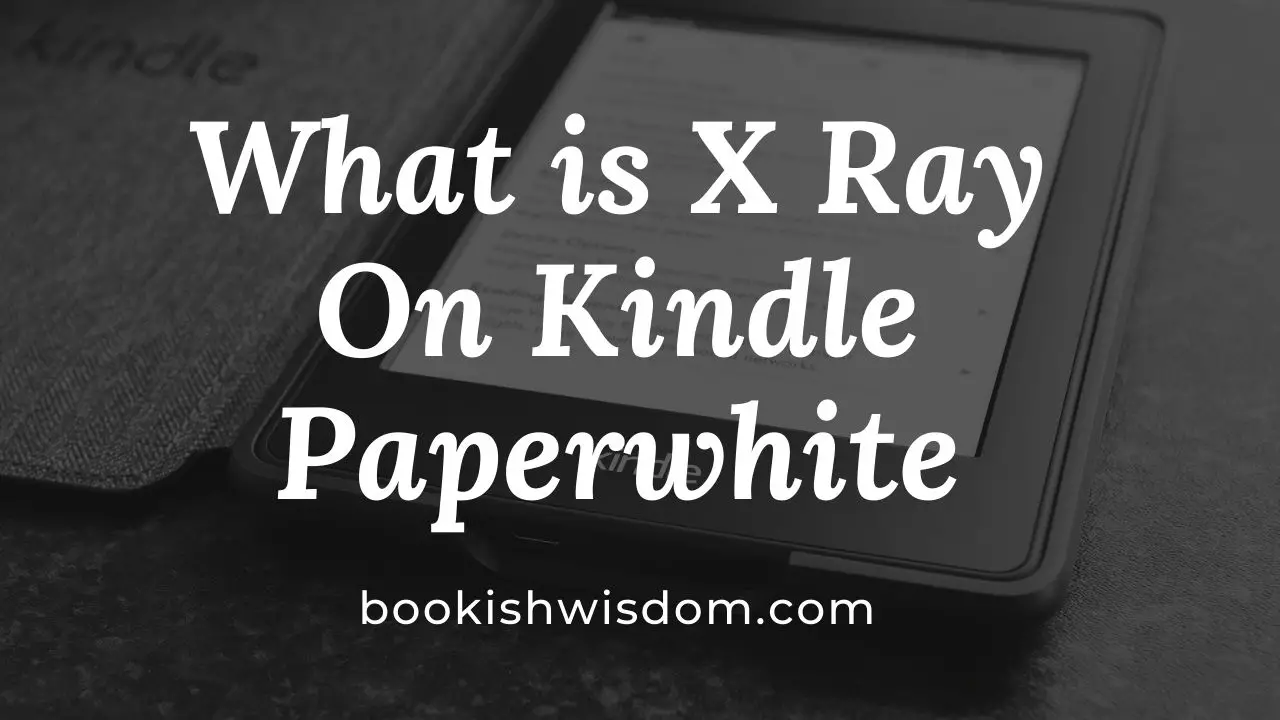Do you love to read but struggle to keep track of all the characters and plotlines in a complicated book? If so, you’ll love Kindle X-Ray.
The X-Ray feature is a reference tool that was introduced in September 2011. Since then, it has been incorporated into newer models from Amazon Kindle Touch and later models, Kindle Fire tablets, Kindle apps for mobile platforms, Fire Phones, and Fire TVs.
Table of Contents
What is Kindle X-Ray?
When you are reading a kindle book, you may have already noticed the X-Ray feature in the Navigation menu, but you may not have known what it was used for until now.
The X-Ray feature on Kindle Paperwhite allows readers to explore the “bones of the book.” With Kindle X-Ray, readers can see all the passages in a book that mention specific characters, topics, places, or ideas.
Kindle X-Ray can help you better understand a book, find key passages, and explore the ideas. It also makes it easy to find key passages and ideas so you can quickly understand the main points of a book.
Is Kindle X-Ray available on All books?
No, Not at all.
The feature is only available for ebooks purchased from the Amazon website.
Furthermore, it is the responsibility of the book publishers to make these features available. This X-Ray feature will only function on books that have information already preloaded into them.
So, obviously, it will not work for every book, but you shouldn’t be concerned if the title is well-known in the publishing industry. The good news is that Amazon is working on adding preloaded information on all popular books, as well as other items.
Lastly, if there is no X-ray feature for a specific book, you can use the Wikipedia feature on kindle for additional information without leaving the page you are currently reading. There is one thing to keep in mind the Wikipedia lookup tool requires an internet connection and x-ray does not need an internet connection.
However, Wikipedia works better for most people and if you prefer Wikipedia over X-ray then it should not be a problem for you.
How to use Kindle X-Ray?

If you are wondering how to use Kindle X-Ray, it is a very simple process. After opening a book on your Kindle Paperwhite, you will see three dots located at the top of the screen. After clicking on it you will see there is an icon on the left named “X-Ray”. Tap this to open x ray button and you will see all of the passages in the book that have been highlighted by Amazon as being important. You can then tap on any of these passages to read the accompanying text.
You will see tabs like Notable Clips, People, Terms, and Images. For example, if you tap on the “people” tab, you will see a list of all of the characters who appear in the book, along with specific information. Thus, You can use Kindle X-Ray to explore different aspects of a book.
Benefits of using Kindle X-Ray
The Kindle X-Ray feature is a great way to get more out of your reading experience. With X-Ray, you can see all the places in a book where a particular character or topic is mentioned. You can also view relevant passages and images from the book. This can be really helpful when you’re trying to follow along with a plotline or learn more about a topic.

X-Ray can also help you improve your reading skills. By seeing how other writers use specific words and structures, you can learn new techniques and improve your writing skills.
Plus, X-Ray makes it easy to find all the references to a particular topic or character in a book. So if you want to study up on a particular subject, X-Ray can be a great tool for you.
X-Ray is especially useful when reading a fiction book with a large number of characters or locations, such as The Lord of the Rings – if you’re like me and get confused between characters then this feature is very helpful. For example, in this case, you can use the x ray option to search for any mentions of the person or location that has been mentioned previously.
However, X-Ray is also effective with non-fiction books. Perhaps there are certain terms in a textbook, a business book, or a self-help book that you want to keep track of. By using X-ray, You won’t have to turn to your smartphone and ask Google any questions because you’ll have access to all of the information you need on your kindle devices.
Overall, the Kindle X-Ray feature is a great way to get more out of your reading experience. It can help you follow along with plots, learn more about topics, and improve your writing skills. So if you’re looking for a way to take your reading to the next level, don’t forget to use the X-Ray!